BUG BOUNTY HUNTING (METHODOLOGY ,TOOLKIT ,TIPS & TRICKS, BlOGS)
What is Bug Bounty?
A bug bounty
program is a deal offered by many websites and software developers by
which individuals can receive recognition and compensation for reporting
bugs, especially those pertaining to exploits and vulnerabilities.
A reward offered to a perform who identifies an error or vulnerability in a computer program or system.
‘The company boosts security by offering a bug bounty’
‘The company boosts security by offering a bug bounty’
Bug Bounty Programs
- Bugcrowd https://www.bugcrowd.com/
- Hackerone https://www.hackerone.com/
- Synack https://www.synack.com/
- Japan Bug bounty Program https://bugbounty.jp/
- Cobalt https://cobalt.io/
- Zerocopter https://zerocopter.com/
 |
| Bug Bounty- Image Source Google |
Some Books reading about Bug Hunting
There
are some books for Web application penetration testing methodology and
hunting the web. Through this you learn the basics and essentials of
penetration testing and bug hunting. Since bug bounties often include
website targets, we’ll focus on getting you started with Web Hacking and
later we’ll branch out.
- The Web Application Hacker’s Handbook
- OWASP Testing Guide
- Penetration Testing
- The Hacker Playbook
- Practical Guide to Penetration Testing
- The Tangled Web: A Guide to Securing Web Applications
- Jhaddix Bug Hunting Methodology
For our Mobile hacking friends:
Practice makes Perfect!
While
you’re learning it’s important to make sure that you’re also
understanding and retaining what you learn. Practicing on vulnerable
applications and systems is a great way to test your skills in simulated
environments. These will give you an idea of what you’ll run up against
in the real world.
- BWAPP
- Webgoat
- Rootme
- Hacker101
- Hacksplaining
- Penetration Testing Practice Labs
- Damn Vulnerable iOS App (DVIA)
- Mutillidae
- Trytohack
Read tech Vulnerabilities POCs (Proof of Concepts) and write-ups from other hackers
Now
that you’ve got a baseline understanding of how to find and exploit
security vulnerabilities, it’s time to start checking out what other
hackers are finding in the wild. Luckily the security community is quite
generous with sharing knowledge and we’ve collected a list of write-ups
& tutorials:
- Bug Bounty write-ups and POC
- Awesome Bug Bounty
- SecurityBreached-BugBounty POC
- Facebook Hunting POC
- Bug Hunting Tutorials
- Hackerone POC Reports
- Bug Bounty POC
- Netsec on Reddit
- Bug Bounty World
- JackkTutorials on YouTube
- DEFCON Conference videos on YouTube
- Hak5 on YouTube
- How To Shot Web — Jason Haddix, 2015
- Bug Bounty Hunting Methodology v2 — Jason Haddix, 2017
- Hunting for Top Bounties — Nicolas Grégoire, 2014
The Secret life of a Bug Bounty Hunter — Frans Rosén, 2016 - Finding Bugs with Burp Plugins & Bug Bounty 101 — Bugcrowd, 2014
- How to hack all the bug bounty things automagically reap the rewards profit — Mike Baker, 2016
- Awesome-Infosec
Bugcrowd Approach for Bug Hunting
Okay,
now you’re at the point where it’s almost time to start hunting for
bounties. But first, let’s learn how bug bounties work and how to get
started, just to make sure we maximize our chances of success.
- How to approach a target
Advice from other bug hunters that will help you find more success when approaching a bug bounty. - How to write a Great Vulnerability Report
This will walk you through how to write a great vulnerability report. The better your report, the higher chance you will get a bounty! - How to write a Proof of Concept
Proof of Concepts show the customer how your bug is exploited and that it works. This is crucial to being rewarded successfully. - How to Report a Bug
Our walkthrough for reporting a bug via the Bugcrowd platform.
Vulnerability guides
- OWASP Top 10 2017
- SANS TOP 25
- SSRF Bible Cheetsheet
- File upload Stored XSS
- OWASP Web Application Security Testing Cheat Sheet
Web Vulnerability Scanners
Netsparker Application Security Scanner — Application security scanner to automatically find security flaws.
Nikto — Noisy but fast black box web server and web application vulnerability scanner.
Arachni — Scriptable framework for evaluating the security of web applications.
w3af — Web application attack and audit framework.
Wapiti — Black box web application vulnerability scanner with built-in fuzzer.
SecApps — In-browser web application security testing suite.
WebReaver — Commercial, graphical web application vulnerability scanner designed for macOS.
WPScan — Black box WordPress vulnerability scanner.
Zoom — Powerful wordpress username enumerator with infinite scanning.
cms-explorer — Reveal the specific modules, plugins, components and themes that various websites powered by content management systems are running.
joomscan — Joomla vulnerability scanner.
ACSTIS — Automated client-side template injection (sandbox escape/bypass) detection for AngularJS.
SQLmate — A friend of sqlmap that identifies sqli vulnerabilities based on a given dork and website (optional).
InfoSec CheatSheet
- Pentest Bookmarks
- Awesome OSINT Cheat-sheet
- Awesome Pentest Cheat-sheet
- Bug Bounty Cheat-sheet
- Awesome Hacking Cheat-sheet
- Awesome-Infosec Cheat-Sheet
- SQL Injection Cheat-Sheet
- XSS Cheat-Sheet
- XXE Payload
Pen Testing Methodologies
- Penetration Testing Framework
- The Penetration Testing Execution Standard
- The WASC Threat Classification
- OWASP Top Ten Project
- The Social Engineering Framework
My Tips & Tricks
- Bug Bounty Hunting Tip #1- Always read the Source Code
- Bug Bounty Hunting Tip #2- Try to Hunt Subdomains
- Bug Bounty Hunting Tip #3- Always check the Back-end CMS
- Bug Bounty Hunting Tip #4- Google Dorks is very helpful
- Bug Bounty Hunting Tip #5- Check each request and response
- Bug Bounty Hunting Tip #6- Active Mind - Out of Box Thinking :)
My Methodology for Bug Hunting
- First review the scope
- Perform reconnaissance to find valid targets
- Find sub-domains through various tools Sublist3, virus-total etc.
- Select one target then scan against discovered targets to gather additional information (Check CMS, Server and all other information which i need)
- Use google dorks for information gathering of a particular taget.
- Review all of the services, ports and applications.
- Fuzz for errors and to expose vulnerabilities
- Attack vulnerabilities to build proof-of-concepts
For
Bug bounty programs, First I’m going to review the scope of the target.
There’s a huge difference between a scope such as *.facebook.com versus
a small company’s single application test environment.
If
scope is big than they accepts submissions for any of their servers,
I’m going to start doing reconnaissance using search engines such as
Google, Shodan, Censys, ARIN, etc. to discover subdomains, endpoints,
and server IP addresses. This is a mix of Google dorking, scanning IP
ranges owned by companies, servers ports scanning etc. Anything that
gives me information on servers that may be owned by that company.
When
I have a list of servers, I start to perform nmap port and banner
scanning to see what type of servers are running. You may get some quick
finds such as open SSH ports that allow password-based authentication.
At this point I tend to stay away from reporting those smaller issues. I
opt to spend more time looking for critical applications running on
non-standard web ports such as Jenkins that may have weak default
configuration or no authentication in front of them.
Before
I hunt into the websites too deeply, I first do a quick run through the
web servers looking for common applications such as WordPress ,Drupal ,
joomla etc . This is a mix of just browsing the sites manually or
directory hunting by using wordlist, looking for sitemaps, looking at
robots.txt, etc. Some open source plugins are typically poorly made and
with some source review can lead to critical findings.
Then
dig in to website, check each request and response and analysis that,
I’m trying to understand their infrastructure such as how they’re
handling sessions/authentication, what type of CSRF protection they have
(if any).
Sometimes
I use negative testing to through the error, this Error information is
very helpful for me to finding internal paths of the website. I spend
most of my time trying to understand the flow of the application to get a
better idea of what type of vulnerabilities to look for.
Once
I’ve done all of that, depending on the rules of the program, I’ll
start to dig into using scripts for wordlist bruteforcing endpoints.
This can help with finding new directories or folders that you may not
have been able to find just using the website. This tends to be private
admin panels, source repositories they forgot to remove such as /.git/
folders, or test/debug scripts. After that check each form of the
website then try to push client side attacks. Use multiple payloads to
bypass client side filters. Best tools for all over the Bug Bounty
hunting is “BURP SUITE” :)
This is just the methodology for Bug bounty hunting and Penetration testing that seems to work for me :)
TOOLS , Wordlists , Patterns, Payloads , Blogs
Tools & OS :
Bug Bounty Forum Tool list
Bug crowd Tool list
Nmap
Burp Suite
Wp-scan
Kali Linux
Browser :)
Wordlist :
SecLists (Discovery, Fuzzing, Shell, Directory Hunting, CMS)
Directory wordlist
Portable Wordlist
FUZZ-DB
Mix-Wordlist
Popular Google Dorks Use(finding Bug Bounty Websites)
- site:.eu responsible disclosure
- inurl:index.php?id=
- site:.nl bug bounty
- “index of” inurl:wp-content/ (Identify Wordpress Website)
- inurl:”q=user/password” (for finding drupal cms )
- Chrome : http://resources.infosecinstitute.com/19-extensions-to-turn-google-chrome-into-penetration-testing-tool/
- Firefox : http://resources.infosecinstitute.com/use-firefox-browser-as-a-penetration-testing-tool-with-these-add-ons/
Passive Reconnaissance
Payloads for Hunting
- Payloads All The Things
- XSS Payloads
- XSS Payloads -2
- SQL Injection Payloads
- Google-Dorks Payloads
- Google-Dorks-2 Payloads
Information Security / Bug Hunting Blogs
“My daily inspiration are those who breaks their own limits and get success. “
- fin1te: Bug Bounty Participant
- Security & Code Blog
- Bug Crowd Forum
- ARNE SWINNEN’S SECURITY BLOG
- Hacks4Pancakes
- Daniel LeCheminant
- We Hack People
- IT-Securityguard Blog
- The misunderstood X-XSS-Protection
- Bug Bounty Findings by Meals
- Respect XSS
- Graceful Security!
- Fooling the Interpreter
- Klikki Oy
Hope you like it , If you have any queries … Feel free to connect me through linkedin or Twitter :)

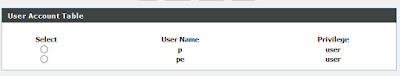
Welcome brother :)
ReplyDeleteSuperr... awesome article
ReplyDeleteThanks brother... Hope you learn something new
Delete:)
Nice blog Sanyam, It will be helpful for many
ReplyDeleteThanks Jordan... Main purpose to help new friends in this field ... Hope you like it :)
DeleteGreat!!
ReplyDeleteThanks Fernando :)
DeleteVery helpful blog.......Thanx mate !!!
ReplyDeleteThanks Krishna :)
DeleteThanks. Very useful Information.
ReplyDeleteVery detailed bro.. keep doing
ReplyDeletethank you bra!!
ReplyDelete