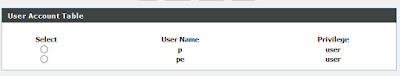My OSCP Journey — 30–03–2020

Hi guys 😊 First things first, I hope all of you and your families are safe during this COVID-19 pandemic. Stay Home, Stay Safe and please take care of your loved ones!! A heartfelt thank you to God, my family, friends, brothers, sisters, and girlfriend that upheld me with prayer and support throughout this journey. I could not have done this without you. A brief introduction about myself – I am currently working as a Cybersecurity Consultant in PwC and I am a bigtime security enthusiast with 3.5+ years of experience in Web/ Mobile/ Network Vulnerability Assessments and Penetration Testing. This field has always been my passion. I will detail down my entire journey which led me to earn the OSCP certification so that you guys can also chart your own paths and estimate the effort and time required from your end to make your dream turn into a reality. Time spent prior to registering for the certification… My OSCP journey started around April 2019 when I ...